Visualization panel
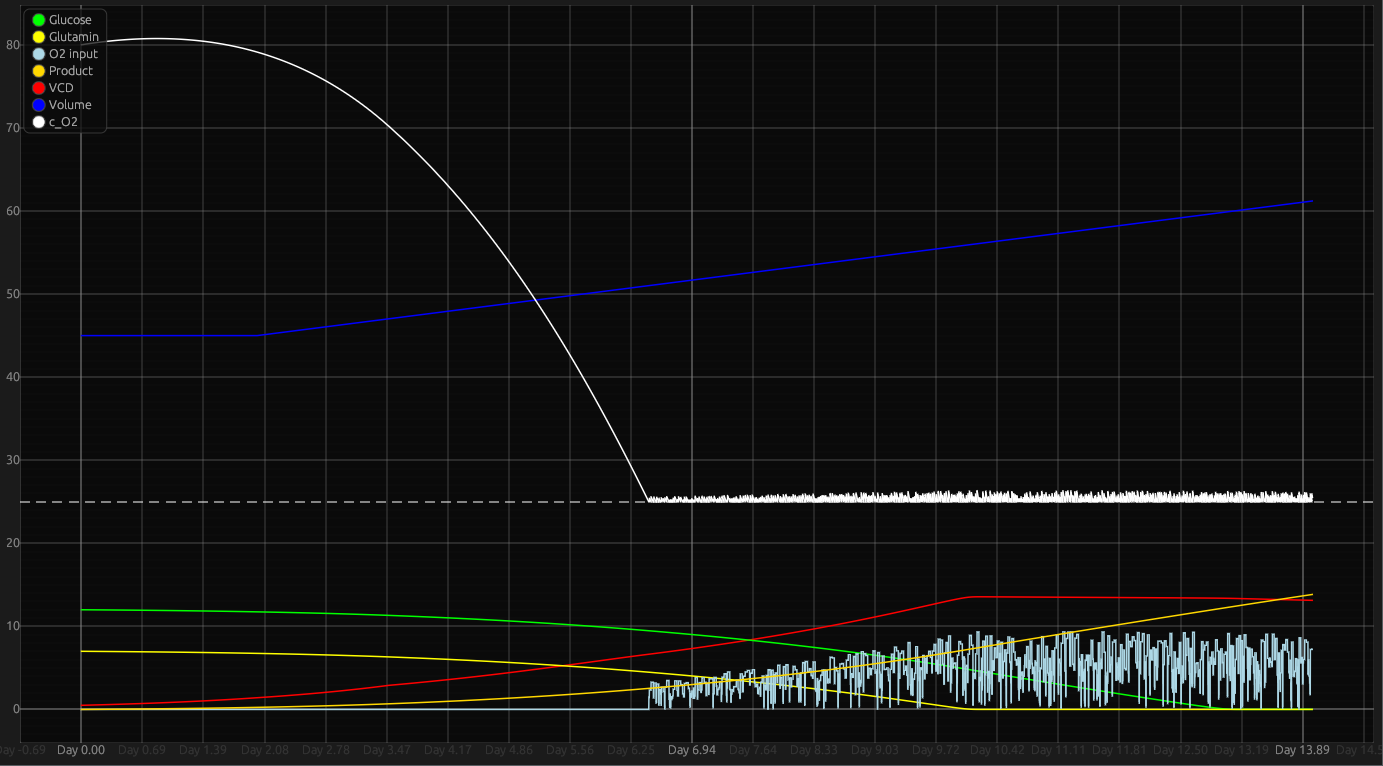
Viewing data
You can view specific data by hovering over the wanted data point.
Navigation
double left clicking resets the plot to the default position.
Moving around the plot
You can move around the graph using scroll-wheel for y axis and shift + scroll-wheel for the x axis.
It should support touch gestures, and trackpad gestures.
Zooming
You are able to zoom in and out by using ctrl + scroll-wheel or by using touch gestures on interfaces that support them.
holding right mouse button and selecting an area, zooms into that area.